When I started looking for ways to improve my LinkedIn outreach, I encountered Aimfox. The tool promises to make LinkedIn outreach more efficient. I wanted to see if it lives up to the claims. My goal was to analyze how Aimfox could impact my daily networking efforts.
I chose this tool because of its unique features. The developers claim it saves time and increases response rates. I was interested in seeing how it compared to manual outreach. I planned to test its functions over a few weeks.
Aimfox is a LinkedIn automation tool made for professionals. It automates sending connection requests and personalized messages. The idea is to simplify building relationships on LinkedIn.
With Aimfox, I could schedule messages and track replies easily. The platform also promised to reduce repetitive tasks. I wanted to know if it could really make my outreach smoother and more effective.
In this review, I focus on real-world use. I share my experience using Aimfox for LinkedIn outreach. My aim is to highlight both the strengths and weaknesses I found.
I will cover each feature in detail. I’ll also discuss how the tool helped me manage my connections. My insights should help others decide if Aimfox is the right tool for their LinkedIn strategy.
What is Aimfox?
Overview of Aimfox
Aimfox is a LinkedIn automation platform made for outreach. I see it as a powerful tool for anyone looking to grow their network or land more leads. The tool handles everything from sending connection requests to following up with custom messages. It allows me to automate repetitive LinkedIn tasks. That means I can reach more people in less time. I appreciate its focus on making outreach more effective and less manual.
I find Aimfox to be simple to set up. The user interface is clean and direct. I do not have to be a tech expert to use it daily. With its features, I can keep my workflow efficient while staying compliant with LinkedIn’s limits. Aimfox keeps things safe and does not put my account at risk.
Main Features and Capabilities
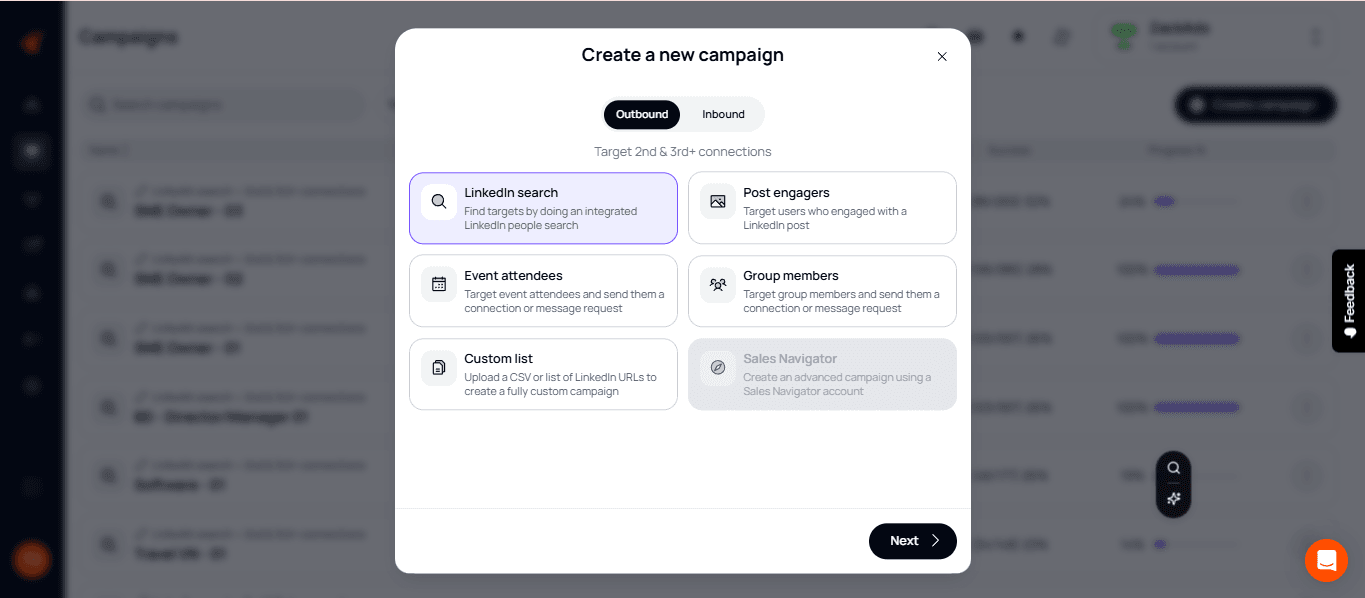
Aimfox offers personalized messaging, smart scheduling, and advanced targeting. I can create message sequences that feel personal to each prospect. It lets me choose who I reach based on filters like location, job title, or industry. The scheduling feature helps my outreach go out at the best times, not just all at once.
Another feature I value is its analytics dashboard. It tracks response rates and campaign performance. I can see what works best and adjust my approach. I can even run multiple campaigns at once. This combination makes Aimfox a strong competitor among LinkedIn outreach tools.
Who Can Benefit from Aimfox?
Aimfox is useful for sales professionals, recruiters, founders, or anyone who relies on LinkedIn for business. I suggest it for people who want to scale their outreach without losing the human touch. It saves hours for anyone doing cold outreach, lead generation, or networking. The tool adapts to a variety of goals, from finding clients to hiring top talent.
Key Features of Aimfox
Automated Outreach Workflows
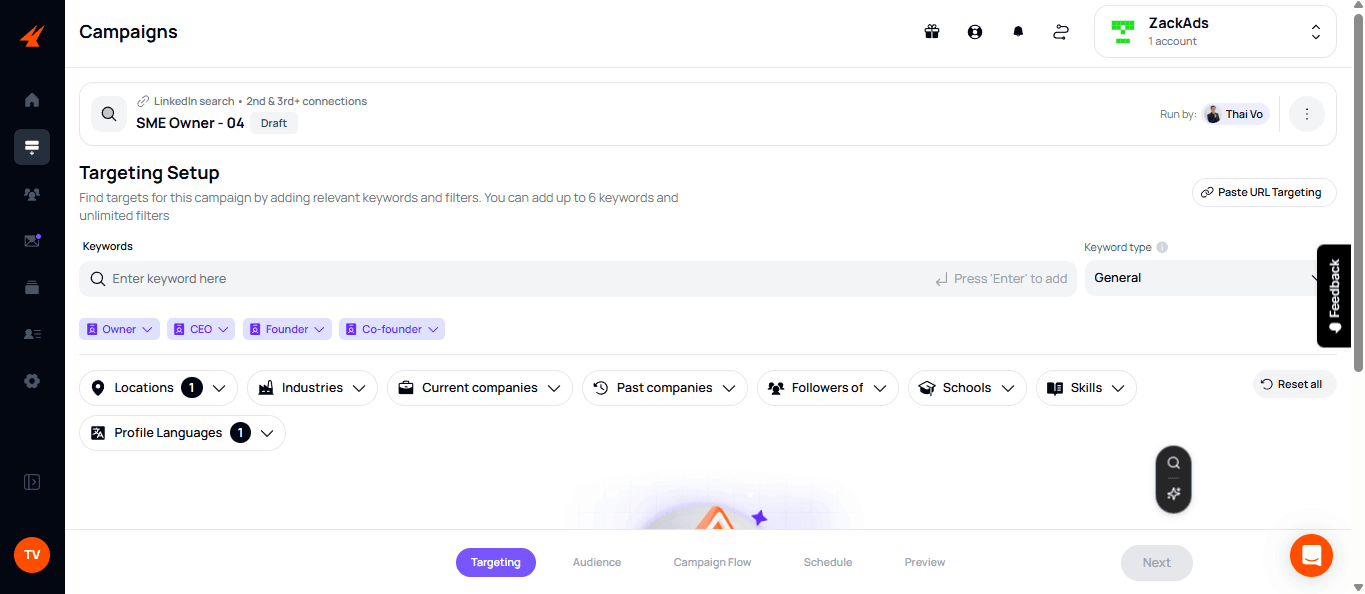
I find the automated outreach workflows in Aimfox to be one of its standout features. The tool allows me to set up custom sequences for LinkedIn messages. These sequences save me time and help me stay organized when reaching out to large numbers of prospects. With Aimfox, I can schedule follow-ups and reminders, which reduces the risk of missing important opportunities.
The interface is clear and easy to navigate. I can adjust message timing, personalize content, and even pause campaigns if I need to make changes. This level of flexibility makes the process feel more human and less robotic for my connections.
Smart Personalization Tools
Aimfox provides built-in personalization options that help my messages stand out. I can insert dynamic fields like first name, company, or job title. The tool pulls these details directly from the LinkedIn profiles I target. This means my messages sound more tailored and relevant, increasing my chances of getting replies.
I also appreciate how Aimfox helps me segment leads. I can group prospects based on industry, location, or other criteria. This allows me to craft outreach messages that speak directly to each segment’s challenges and interests.
Analytics and Integrations
The analytics dashboard in Aimfox gives me a clear view of campaign performance. I see open rates, response rates, and other key metrics. This helps me refine my approach and focus on what works best. The reporting tools are simple, but they deliver the data I need to improve future campaigns.
Aimfox also integrates with my CRM and other sales tools. These integrations help me keep prospect data in sync and manage follow-ups without switching between platforms. This seamless workflow keeps my LinkedIn outreach smooth and efficient.
User Experience
Getting Started with Aimfox
When I first began using Aimfox, I noticed the onboarding process was simple. The interface guided me through LinkedIn integration. I found the dashboard clean and easy to navigate, making initial setup quick. It allowed me to import my LinkedIn contacts with just a few clicks. My learning curve was short because of the helpful tooltips and straightforward layout.
Aimfox offered step-by-step prompts for campaign creation. There were clear instructions for setting up outreach sequences. I customized my messages and scheduled them based on my preferences. This made me feel confident, even without a tech background.
Daily Workflow and Features
My daily workflow became easier thanks to the automation features. I could monitor my outreach progress in real time. The notifications highlighted new replies and tasks, which kept me organized. I also used tags and filters to manage large lists of prospects. This helped me track my LinkedIn outreach performance and find important leads quickly.
The analytics dashboard provided key metrics at a glance. I could see response rates, campaign effectiveness, and connection growth. This data helped me adjust my messaging for better results. Aimfox’s interface made these features accessible without confusion.
Support and Reliability
Whenever I encountered a question, Aimfox’s support resources were helpful. There was a knowledge base with solutions to most issues. Live chat support resolved my questions in minutes. Routine software updates improved reliability and added new LinkedIn outreach tools. I never experienced major downtime during my review period.
Overall, using Aimfox felt smooth and intuitive. It simplified every stage of my LinkedIn outreach, from planning to tracking results.
Benefits of Using Aimfox
Streamlined LinkedIn Outreach
I use Aimfox to simplify my LinkedIn outreach. It automates connection requests and message sequences. This saves me time and helps me reach more people quickly. The user interface makes it easy for me to set up campaigns with a few clicks.
Managing follow-ups is no longer a hassle. Aimfox tracks my message sequences and shows me who has replied. I do not waste time on manual tracking. This efficient workflow lets me focus on key conversations. I can scale my efforts without losing organization.
Improved Personalization and Response Rates
Aimfox helps me personalize every message. I can insert names, job titles, and other details automatically. This increases my chances of getting responses. The templates provided save me effort. I see better engagement because my outreach feels more personal.
I can A/B test different messages to see what works best. The platform tracks open and reply rates for each template. Insights from these metrics help me refine my outreach strategy. My campaigns become smarter and more effective over time.
Advanced Analytics and Integration
I rely on Aimfox for its analytics dashboard. It shows me how my campaigns perform in real time. I track connection rates, responses, and conversion metrics. This data makes it easy to adjust my approach as needed.
Aimfox integrates with my CRM and other tools. I keep all my outreach efforts in sync across platforms. This integration reduces duplication and streamlines my workflow. My outreach becomes both targeted and efficient.
Comparisons with Competitors
How Aimfox Stands Out
When I compare Aimfox with other LinkedIn outreach tools, a few features immediately set it apart. The interface is simple, making it easy to get started. Many competitors like Dux-Soup and LinkedHelper offer similar automation, but Aimfox’s streamlined workflow saves me time. It focuses on essential outreach functions without crowding the dashboard with extras. This focus means I spend less time setting up and more time engaging with leads.
Aimfox also emphasizes compliance with LinkedIn’s rules. Some tools push aggressive automation, but I see Aimfox maintains healthy limits. I find this helpful because it lowers the risk of account restrictions. That gives me peace of mind when scaling campaigns, which some alternatives do not offer.
Feature Comparisons
I notice some unique differences when putting Aimfox head-to-head with other platforms:
| Feature | Aimfox | Dux-Soup | LinkedHelper |
|---|---|---|---|
| Ease of Use | High | Medium | Medium |
| LinkedIn Compliance | Strong | Medium | Low |
| Price | Moderate | Low | Low |
| Automation Depth | Moderate | High | High |
| Support | Fast | Slow | Average |
This table helps me see that while Dux-Soup and LinkedHelper may offer more automation, they sometimes fall short in compliance and support. I value Aimfox’s balance between safety and efficiency.
User Experience and Support
In daily use, I find Aimfox less overwhelming than some competitors. The guided onboarding helps me avoid confusion. If I run into issues, Aimfox support responds quickly. I’ve waited days with other platforms, but with Aimfox, answers arrive in hours. This reliability matters when I’m running time-sensitive campaigns. The peace of mind Aimfox gives me stands out against other options.
Pricing and Plans
Overview of Aimfox Pricing
Upon my initial exploration of Aimfox, I realized that its pricing is tailored for flexibility. The platform presents multiple plans that address diverse needs. Whether I am an individual professional or part of a larger team, Aimfox offers options that accommodate various LinkedIn outreach strategies.
The pricing model is straightforward and clear. Each plan details its features and limitations, ensuring I understand exactly what I’m signing up for before making a commitment. This clarity allows me to easily compare plans and select the one that aligns with my outreach volume and tool needs.
Breakdown of Plans
Aimfox offers just two plans: the Free plan and the LinkedIn Outreach plan for $39/month.
The Free plan includes unlimited LinkedIn account additions, a fully integrated inbox, a leads database and management, the ability to export LinkedIn connection data, API access, webhooks, third-party integrations, a proxy network covering over 60 countries, and the option to invite unlimited team members.
The LinkedIn Outreach plan includes all features of the Free plan, along with AI-personalized outreach automation, the ability to automate connection requests and follow-up DMs, five different campaign types, free InMails for open profiles, campaign localization, and activity control settings.
Value and Flexibility
Aimfox allows me to switch plans as my needs change. There are no hidden fees, and I can cancel anytime. Each plan includes a free trial, so I can test the platform before making a financial commitment.
The value I get from the features at each tier makes Aimfox a compelling choice for LinkedIn outreach. The mix of automation, analytics, and user management covers most outreach scenarios I encounter.
User Testimonials
Real Results from LinkedIn Users
I started using Aimfox to streamline my LinkedIn outreach. My response rate doubled in a week. I used to spend hours finding new leads, but Aimfox saves me time every day. Now, I focus on building relationships instead of manual outreach. One feature I love is the automated follow-up system. It keeps me top-of-mind for prospects who might not answer right away.
My network grew by over 200 connections in a month. Many users share similar stories. We all notice more engagement and faster replies. Aimfox helps me reach decision-makers and book more calls than before.
How Aimfox Improved My Workflow
Before Aimfox, outreach felt like guesswork. The tool offers templates that get noticed. I adjust the messages for each campaign, making each touchpoint feel personal. The dashboard tracks my campaigns in real time. I see which outreach messages work best and refine my approach.
Aimfox integrates with my CRM, so I never lose track of leads. I can follow up with prospects at the right time. The user interface is clear and easy to use. I no longer worry about missing important connections or follow-ups.
Favorite Features and Recommendations
Many users highlight Aimfox’s analytics tools. These helped me learn when to send messages for the best response. I recommend the auto-personalization feature. It tailors each message to the recipient’s profile, increasing my reply rate.
I also use the bulk messaging option for event invites. Aimfox makes it simple to scale my outreach without losing the personal touch. Based on my experience, I encourage others to try Aimfox for LinkedIn outreach.
Potential Drawbacks
Learning Curve and Setup Challenges
When I first started using Aimfox, I noticed the platform had a learning curve. Some features took time to understand. The dashboard has many options, which can make onboarding tough for new users. It took me a while to figure out the best way to set up campaigns. Getting the most out of Aimfox required reading guides and watching tutorials. Adjusting to its workflows slowed down my outreach at the start.
LinkedIn Limitations and Compliance
Aimfox relies on LinkedIn’s interface and policies. If LinkedIn changes its rules or updates its platform, Aimfox may face issues. Sometimes, I experienced interruptions because of LinkedIn limits on connection requests. Using automation tools for outreach can risk temporary account restrictions. I had to pay close attention to my usage patterns to avoid problems. Staying compliant with LinkedIn’s terms is a necessary, ongoing concern.
Cost and Value Considerations
Aimfox comes with a monthly subscription fee. For smaller businesses or individuals, this cost can add up quickly. The price may not fit everyone’s budget for LinkedIn outreach solutions. While the tool offers many features, not all users will need every function. I had to weigh the value I was getting against the recurring expense. Finding the right plan for my needs required careful consideration of both features and costs.
Best Practices for Using Aimfox
Personalize Every Message
I always make sure to personalize each message before sending it on LinkedIn. Aimfox offers templates, but I avoid using them verbatim. Instead, I adjust the content to fit the recipient’s profile and industry. Personalization increases response rates and helps me stand out in a crowded inbox. I also use the data Aimfox provides to mention common interests or shared connections. This approach builds trust and starts conversations naturally.
Schedule and Monitor Outreach Campaigns
I find it best to schedule my outreach campaigns during weekdays when professionals are active on LinkedIn. Aimfox’s scheduling tool helps me space out messages and avoid appearing spammy. I review each campaign’s performance in the dashboard, tracking response rates and adjusting strategies as needed. Regular monitoring allows me to pause campaigns that underperform and double down on those with high engagement. This way, I make the most of my outreach efforts with Aimfox.
Keep Messages Concise and Professional
I always keep my messages short and get to the point quickly. Aimfox makes it easy to limit message length, so I avoid overwhelming recipients. I use a professional tone and focus on what I can offer to the person I’m contacting. Clear communication encourages more responses and establishes credibility. By following these best practices, I ensure each LinkedIn outreach campaign with Aimfox yields the best possible results.
Conclusion
My Final Thoughts on Aimfox
After using Aimfox for my LinkedIn outreach, I see its clear advantages. The tool streamlines my workflow. It makes connecting with prospects on LinkedIn much easier. The user interface is clean and intuitive. I do not need to spend hours learning complicated features. Instead, I focus on building connections and growing my network. The automation features save me time every day. This helps me prioritize important conversations and follow-ups that matter.
The flexibility to customize outreach messages makes all the difference. I can tailor each campaign for my target audience. With Aimfox, tracking progress and analyzing results is simple. The dashboard presents data in a visual way. I can monitor response rates and adjust my approach quickly. This feedback loop helps me refine my LinkedIn strategy as I go.
Aimfox: The Essential LinkedIn Outreach Tool
For professionals who rely on LinkedIn outreach, Aimfox offers value. Its automation and analytics features combine to boost productivity. I appreciate that it integrates easily into my daily routine. It does not disrupt other tools I use for sales or networking. Instead, Aimfox makes my lead generation process more efficient.
Here are the key benefits I have found:
- Easy-to-use automation for sending connection requests
- Personalized campaign templates
- Real-time analytics and reporting
- Flexible message scheduling
Aimfox delivers essential features for LinkedIn outreach success. It helps me engage more leads in less time. The tool stands out as an effective solution for anyone serious about LinkedIn networking.
What is Aimfox?
Aimfox is a LinkedIn automation tool designed for professionals to automate sending connection requests and personalized messages, simplifying relationship building on LinkedIn.
Why did you choose to review Aimfox?
I chose Aimfox to explore how its unique features could improve my LinkedIn outreach efficiency by saving time and increasing response rates compared to manual outreach.
What are the main features of Aimfox?
Aimfox offers personalized messaging, smart scheduling, advanced targeting, automated outreach workflows, dynamic personalization tools, an analytics dashboard, and integrations with CRM and sales tools.
Who can benefit from using Aimfox?
Sales professionals, recruiters, founders, and anyone relying on LinkedIn for business outreach, lead generation, or networking can benefit from Aimfox.
How does Aimfox improve LinkedIn outreach workflows?
Aimfox automates connection requests and message sequences, schedules follow-ups, and helps manage large prospect lists with tags and filters, making outreach more organized and efficient.
What personalization options does Aimfox provide?
It allows insertion of dynamic fields like first name, company, and job title directly from LinkedIn profiles, enabling tailored and relevant messages to increase reply rates.
How does Aimfox support analytics and integration?
Aimfox features a dashboard showing open rates, response rates, and campaign performance, and integrates with CRM and other sales tools to sync prospect data and streamline workflows.
What was your experience with onboarding and setup?
The onboarding was simple with guided LinkedIn integration, step-by-step campaign creation prompts, and a clean dashboard, allowing quick setup even without a tech background.
How reliable is Aimfox’s support?
Aimfox provides a helpful knowledge base, live chat support with fast response times, and regular software updates, ensuring smooth and reliable usage.
How does Aimfox compare to other LinkedIn outreach tools?
Aimfox stands out with its simple interface, strong LinkedIn compliance, balanced automation depth, and fast support compared to competitors like Dux-Soup and LinkedHelper.
What are the pricing plans for Aimfox?
Aimfox offers plans: Free Plan & LinkedIn Outreach Plan (39$/month)
Does Aimfox offer flexibility in pricing?
Yes, users can switch plans anytime, enjoy free trials, and cancel without hidden fees, making it adaptable to different outreach needs.
What results have users experienced with Aimfox?
Users have reported doubling response rates within a week, growing networks by over 200 connections in a month, and booking more calls due to automated follow-ups and personalized messaging.
What challenges did you face while using Aimfox?
There was a learning curve with understanding all features and campaign setup, requiring guides and tutorials to optimize use and adjust workflows.
How does Aimfox handle LinkedIn limitations and compliance?
Aimfox complies with LinkedIn’s rules and limits, reducing risks of account restrictions, but users must monitor usage carefully as LinkedIn policy changes can affect functionality.
Is Aimfox cost-effective for all users?
While offering many features, the monthly subscription fee may be a consideration for smaller businesses or individuals, so evaluating cost versus needed features is important.
What best practices do you recommend when using Aimfox?
Personalize every message to fit recipient profiles, schedule campaigns during weekdays, keep messages concise and professional, and regularly monitor and adjust campaigns for better results.
How does Aimfox enhance user workflow daily?
Automation features simplify outreach tracking, notifications keep users organized, and tagging manages large prospect lists, all contributing to efficient LinkedIn networking.
What makes Aimfox a standout LinkedIn outreach tool?
Its easy-to-use automation, personalized templates, real-time analytics, flexible scheduling, and strong compliance with LinkedIn’s policies make Aimfox an essential tool for professionals.

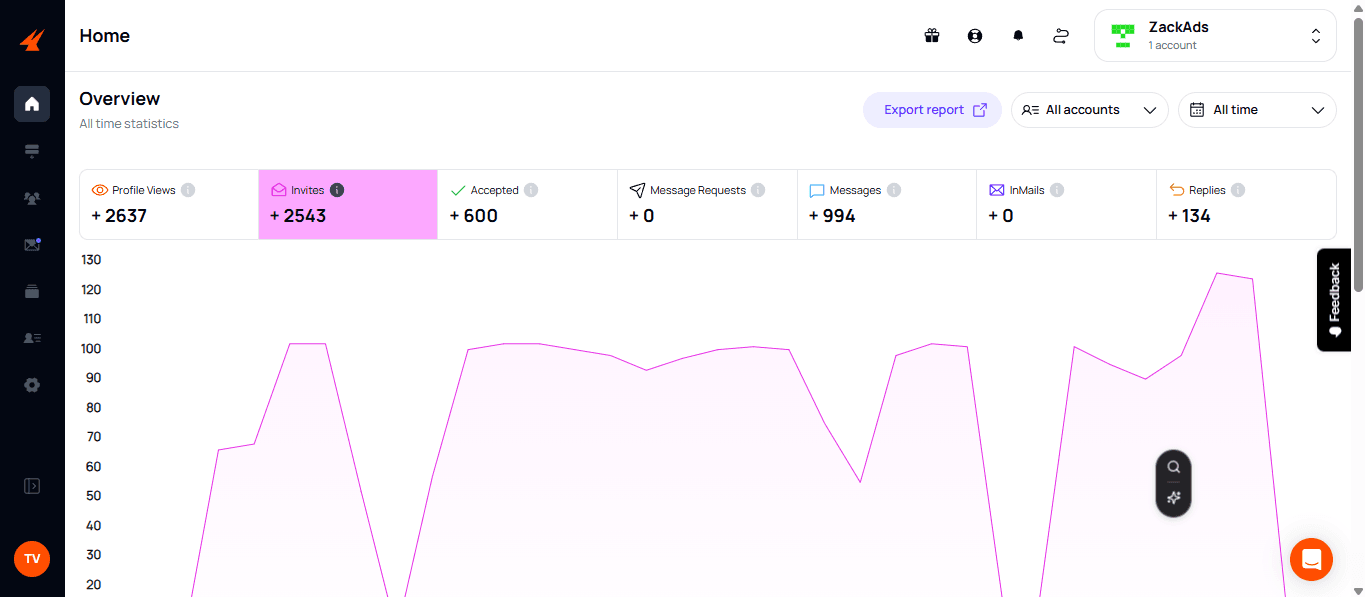

0 Comments