As someone who manages marketing campaigns, I often look for tools that simplify my workflow. HubSpot is one platform I hear about a lot. Many marketers claim it is powerful. Some even call it the best all-in-one option. But is it worth the hype? I wanted to share my honest thoughts. This hubspot review will help you understand what the platform truly offers.
What This HubSpot Review Covers
HubSpot has a lot of features. In this hubspot review, I will focus on the most important ones. These include email marketing, CRM, automation, and reporting tools. I also share how it performs in real daily use. I will break down my experience into pros and cons. That way, you can decide if it fits your business needs. I want to give you a clear, practical look at HubSpot from a user’s point of view.
Who Will Benefit From This HubSpot Review
If you are a business owner, marketer, or startup founder, this hubspot review is for you. I aim to make it easy to understand. My review will help you weigh the platform’s strengths and weaknesses. Whether you are curious about pricing, features, or support, I cover it all. You can use this information to make a smarter choice for your marketing stack.
What is HubSpot?
An Overview of HubSpot
In this HubSpot review, I look at HubSpot as a leading all-in-one marketing platform. HubSpot brings together tools for marketing, sales, customer service, and CRM. The platform aims to make it easier for businesses to grow and manage their customer base. I found that HubSpot centralizes many functions, which can help reduce the need for multiple software subscriptions. This flexibility appeals to a range of businesses, from small startups to established enterprises.
One thing that stood out in my HubSpot review is how the platform simplifies complex marketing tasks. It provides automation for emails, social media, and lead generation. I can track results in real time, making it easier to adjust my strategy. The interface remains user-friendly even as features become more advanced.
Core Features of HubSpot
HubSpot offers several core products that form its foundation. I used these tools during my HubSpot review and found them quite comprehensive. Here are the main product areas:
| Product | Description |
|---|---|
| Marketing Hub | Email, social, automation, analytics |
| Sales Hub | CRM, pipelines, quotes, reporting |
| Service Hub | Tickets, live chat, knowledge base |
| CMS Hub | Website builder, SEO, content tools |
Each hub integrates seamlessly with the others. This integration allows me to manage contacts, track sales, and run campaigns from one place. The platform saves time, which is a key point in my HubSpot review.
Who Uses HubSpot?
During my HubSpot review, I noticed that HubSpot is versatile across industries. Small business owners find value in the free CRM tools. On the other hand, larger companies use advanced marketing automation and analytics. Agencies, nonprofits, and e-commerce brands also benefit from HubSpot’s flexibility.
The platform’s pricing tiers support different needs and budgets. I can start with free tools and scale up to paid plans as my business grows. This makes HubSpot accessible for those new to inbound marketing and seasoned marketers alike.
Pros of Using HubSpot
Comprehensive All-in-One Platform
When I conduct a HubSpot review, the platform’s all-in-one approach stands out. I can manage email marketing, contact management, social media, and sales pipelines from a single dashboard. This saves me time switching between different tools. It lets me streamline workflows and keep all my data in one place.
HubSpot also integrates with many popular apps. I find integrations with Slack, Salesforce, and Zoom especially useful. These connections let me build a technology stack that fits my needs without hassle or complexity. I get a unified experience across my marketing activities.
User-Friendly Interface and Tools
A key point in any HubSpot review is its easy-to-use interface. I set up campaigns fast, thanks to drag-and-drop builders and helpful templates. The learning curve is gentle, even for beginners like me. The tools feel intuitive. I never feel lost or overwhelmed.
HubSpot Academy offers on-demand training and certifications. If I want to learn more, I can access these resources at any time. This makes it easy to improve my skills and stay updated with new features. I appreciate the clear guidance and structure the academy provides.
Robust Analytics and Reporting
Analytics are crucial in my HubSpot review. I can track email opens, website visits, and sales conversions with built-in reports. Visual dashboards present the data clearly, so I can see what works and what needs improvement. I make better decisions based on real-time data.
Customization options for reports let me focus on the metrics that matter to me. I can export my reports or share them with my team easily. This level of insight helps me optimize my marketing strategies and show the impact of my efforts.
Cons of Using HubSpot
High Price Point
In my HubSpot review, the cost stands out as a major drawback. HubSpot’s pricing structure is complicated and can be expensive, especially for small businesses. As I explored the platform, I found that many features are locked behind higher-tier subscriptions. Even simple automation tools, which other platforms often provide at lower prices, require a costly upgrade. This can be frustrating if my budget is limited or if I am not planning to use all the available tools.
Over time, extra charges can add up. For example, adding more contacts or users significantly increases the monthly fee. This makes it difficult for me to predict my long-term marketing expenses with HubSpot.
Steep Learning Curve
Based on my experience, HubSpot has a steep learning curve. The platform offers many tools, but mastering them takes time. When I first started, I needed to spend hours reading tutorials and watching videos. Even with a user-friendly interface, the sheer number of features can feel overwhelming. It took me longer than expected to set up my first campaign.
Some features are hidden within menus, making navigation challenging. I have had to rely on HubSpot’s support documentation more than I expected. This can slow me down, especially when I need to launch a campaign quickly.
Limited Customization and Integrations
During my HubSpot review, I noticed that customization options are sometimes limited. The platform works well with its own tools but does not always integrate seamlessly with third-party apps. If I already use specialized software, connecting it to HubSpot can be tricky or require extra fees. I have found that customization of reports and dashboards is restricted unless I choose a premium plan or hire a developer. This limits my ability to tailor HubSpot to fit my unique business needs.
Key Features of HubSpot
Comprehensive Marketing Tools
In my HubSpot review, I found the platform offers a wide range of marketing features. I can create, automate, and analyze campaigns in one place. The email marketing tool lets me build and personalize emails with ease. HubSpot’s forms and landing pages help me capture more leads. I appreciate the detailed analytics that show campaign performance in real time. The social media tools allow me to schedule posts and monitor engagement.
Powerful CRM and Sales Integration
HubSpot’s CRM stands out for its simple setup and user-friendly design. I can track all my contacts and see interactions at a glance. The sales tools help me automate follow-up emails and set reminders. With deal pipelines, I manage prospects from lead to close with clear visibility. I like how easy it is to sync my email and calendar with HubSpot. The platform also allows me to score leads based on their activity, which helps me prioritize my outreach.
Customer Service and Automation
Customer service features are another highlight in this HubSpot review. I use ticketing to manage and respond to support requests. The knowledge base builder lets me share helpful articles with my customers. Live chat and chatbots help me resolve issues quickly. Workflow automation saves me time by streamlining routine tasks. I can create custom automation for marketing, sales, and support processes. These integrated tools help me provide a better experience for both prospects and customers.
HubSpot User Experience
Getting Started with HubSpot
When I first signed up for HubSpot, the onboarding stood out. The interface looked clean and easy to navigate. Everything from the dashboard to core features was neatly organized, which helped reduce my learning curve. The setup wizard walked me through basic tasks, so I felt comfortable exploring.
I appreciated the interactive tutorials and tooltips. These resources made it simple to understand where to find things. The menu layout was logical, so I rarely felt lost. In this hubspot review, I want to highlight how intuitive the platform felt, even as a new user.
Day-to-Day Navigation and Workflow
As I began using HubSpot daily, the experience remained smooth. The drag-and-drop editor for emails and landing pages worked as expected. I could switch between marketing, sales, and service tools in just a few clicks. This seamless navigation saved me time each day.
The search bar offered fast results when I needed to find contacts or campaigns. Filters and sorting features in lists also made managing data easier. According to my hubspot review, workflow automation tools helped streamline repetitive tasks. This allowed me to focus on strategy instead of manual work.
Customization and Personalization
Personalizing my dashboard let me see the metrics that mattered most. I could choose which widgets appeared and rearrange them to fit my workflow. These customization options made the platform feel tailored to my needs.
In my hubspot review, I noticed some limitations with visual customization. For example, changing color schemes or layouts is restricted. However, the ability to integrate with other tools and apps provided extra flexibility. I found that the overall user experience balanced simplicity with useful options.
Comparison with Competitors
Key Competitors in the Market
When I look at the all-in-one marketing space, I see many strong options. HubSpot stands out for its polished interface and deep integration. In my hubspot review, I compare it with platforms like Salesforce, Zoho CRM, and Mailchimp. Each platform offers its own mix of marketing, sales, and service tools. Some focus on small businesses, while others target enterprise users. I notice that HubSpot positions itself as a user-friendly solution for both segments.
Feature Differences and Pricing
The pricing model is one area where I notice clear differences. HubSpot offers a free tier with many core features, which gives it an edge for new users. Competitors like Salesforce and Marketo often require larger upfront investments. In my experience, HubSpot’s modular bundles let me choose what I need. Other platforms may lock features behind higher tiers. The interface in HubSpot is more intuitive than Zoho CRM, and its marketing automation is more advanced than Mailchimp’s basic workflows.
| Platform | Free Plan | Main Strength | Best For |
|---|---|---|---|
| HubSpot | Yes | Integration, ease | SMBs, Enterprises |
| Salesforce | No | Customization | Enterprises |
| Zoho CRM | Yes | CRM, affordability | Small businesses |
| Mailchimp | Yes | Email marketing | Small marketers |
Integrations and Ecosystem
HubSpot’s app marketplace is extensive, and I can connect it with tools like Slack, Shopify, and Gmail. In my hubspot review, I find that Salesforce has more third-party integrations. However, HubSpot’s plug-and-play approach is smooth and accessible for non-technical users. I appreciate that HubSpot supports native integrations without the need for complex setups. This makes onboarding easier for my team compared to other platforms.
Use Cases for HubSpot
Marketing Automation
When I use HubSpot for marketing automation, I find it streamlines campaign management. The platform offers built-in workflows, email automation, and lead nurturing tools. In my HubSpot review, I notice that these features save time and enhance lead engagement. I can set triggers based on website activity, which helps me deliver targeted messages. The visual workflow editor is simple to use, even for complex campaigns. This makes HubSpot a top pick for businesses seeking a unified marketing solution.
Sales and Lead Management
HubSpot’s sales tools help me track deals and manage leads with ease. I can monitor interactions, set reminders, and automate follow-ups. In my HubSpot review, I saw that the CRM is integrated with email, making communication easier. The platform provides useful data on lead status and deal progress. Its sales pipeline visualization helps me stay organized and prioritize tasks. These features support both individual salespeople and growing sales teams.
Customer Service and Support
I use HubSpot to manage customer support tickets and provide a smooth service experience. The ticketing system lets me track issues and assign them to the right team members. In my HubSpot review, I find the knowledge base and live chat features helpful for improving support. The platform also offers reporting tools that show trends in customer support requests. This allows me to measure team performance and spot areas for improvement. HubSpot’s service hub integrates with other tools, creating a seamless workflow.
Pricing and Plans
HubSpot Pricing Overview
When I look at HubSpot pricing for this hubspot review, I notice several options. HubSpot offers a free plan with limited tools. This free version lets me try basic CRM, email marketing, and forms. I find this helpful for testing the platform before paying. If I want more features, I can choose from paid plans in different tiers. HubSpot divides these into Marketing, Sales, Service, CMS, and Operations Hubs.
The Starter plans begin at $20 per month, billed annually. The Professional plans start at $890 per month. Enterprise plans go even higher. These prices stack up if I add more hubs or users. I suggest reviewing what my team needs before picking a plan. Each tier changes which features I get, so I have to check closely.
What’s Included in Each Plan
For this hubspot review, I examine the features in each plan. The free plan covers email marketing, contact management, and some chat tools. The Starter plan adds automation, more email options, and reporting. Professional unlocks advanced automation, A/B testing, and campaign management. Enterprise gives me custom reporting, permissions, and AI-powered features.
Here’s a simplified table to compare:
| Plan | Price (per month) | Key Features |
|---|---|---|
| Free | $0 | Basic CRM, email, forms |
| Starter | $20+ | Automation, more emails, reporting |
| Professional | $890+ | Advanced automation, A/B, campaigns |
| Enterprise | $3,600+ | Custom reports, permissions, AI tools |
Flexibility and Hidden Costs
As I go through the hubspot review process, I realize pricing can get complex. Each hub has its own plans. Bundling several can increase costs. User seats and marketing contacts also impact my price. If my contact list grows, I may pay more. Add-ons like the CMS or extra support are extra charges. I always read the fine print before I choose a plan. HubSpot’s website lets me build custom bundles for my needs.
FAQs About HubSpot
What Is HubSpot and Who Should Use It?
In my HubSpot review, I found HubSpot is an all-in-one marketing platform. It combines CRM, email marketing, automation, and analytics in one place. This tool fits small businesses, startups, and growing companies. If you need a single dashboard for sales, marketing, and customer service, HubSpot is worth reviewing.
I think HubSpot is user-friendly for beginners. The platform offers a free CRM that anyone can try. It helps keep things organized and saves time. Larger teams benefit from its advanced features, but even solo entrepreneurs can use HubSpot.
What Are the Pros and Cons of HubSpot?
According to my HubSpot review, the pros include an intuitive interface, a robust CRM, and strong support. Integration with popular tools is smooth. HubSpot also offers plenty of learning resources, which makes onboarding easier.
On the flip side, some users may find the premium plans expensive. Advanced automation and reporting often require higher-tier subscriptions. Customization can be limited on lower plans. Consider your budget and needs before committing.
How Does HubSpot Compare With Other Platforms?
Based on my HubSpot review, HubSpot stands out for its all-in-one solution. Many platforms offer marketing or CRM tools, but HubSpot combines both. Competitors like Salesforce or Mailchimp may specialize in one area. HubSpot covers more ground, but this can make it costlier.
If you want an integrated system and value ease of use, HubSpot is a strong choice. For those who only need basic features or a niche tool, there are cheaper alternatives. It’s important to weigh your business goals before choosing.
Final Thoughts on HubSpot
My Overall Impression After This HubSpot Review
After spending time with HubSpot, I see its strengths. The platform covers many needs for growing businesses. It simplifies marketing, sales, and customer service. HubSpot review research shows that users like its all-in-one approach. I noticed how easy it was to set up campaigns and track results. The dashboard brings everything into one view. This saves time each day.
HubSpot has a modern, clear design. I found navigation simple. The learning curve is not steep for most features. I liked the tutorials and help center. They answered most of my early questions. My HubSpot review shows that the platform puts effort into user experience.
Key Pros and Cons Summarized
Here is a quick table of my main pros and cons from this HubSpot review:
| Pros | Cons |
|---|---|
| All-in-one platform | Can get expensive as needs grow |
| Intuitive interface | Some features locked behind paywalls |
| Strong automation | May be overkill for small businesses |
| Good support | Email limits on certain plans |
The positives stand out if you need robust, connected tools. Automation features worked well. Integration with other apps is smooth. Reporting is detailed. But I did note that costs increase with more advanced options.
Would I Recommend HubSpot?
In this HubSpot review, I think it suits mid-sized or growing companies best. If you want a single system for marketing and sales, it works well. You should weigh the cost and your feature needs. I would recommend testing the free plan and seeing if the workflow fits your team. HubSpot has earned its place as a leader in its space.
Why did you decide to write a HubSpot review?
I manage marketing campaigns and wanted to evaluate if HubSpot lives up to its reputation as a powerful, all-in-one marketing platform. I aimed to share honest insights to help others understand what the platform truly offers.
What does this HubSpot review cover?
The review focuses on key features such as email marketing, CRM, automation, and reporting tools. It includes pros and cons based on real daily use to help readers decide if HubSpot suits their business needs.
Who will benefit from reading this HubSpot review?
Business owners, marketers, and startup founders looking for an easy-to-understand overview of HubSpot’s features, pricing, and support will find this review helpful.
What is HubSpot?
HubSpot is an all-in-one marketing platform that integrates marketing, sales, customer service, and CRM tools to help businesses grow and manage customers efficiently.
What are the core features of HubSpot?
HubSpot’s core products include the Marketing Hub (email, social, automation, analytics), Sales Hub (CRM, pipelines, quotes, reporting), Service Hub (tickets, live chat, knowledge base), and CMS Hub (website builder, SEO, content tools).
Who typically uses HubSpot?
HubSpot is used by a variety of businesses ranging from small startups using the free CRM to large enterprises leveraging advanced automation and analytics. Agencies, nonprofits, and e-commerce brands also benefit from its flexibility.
How user-friendly is HubSpot?
The platform has an intuitive interface with drag-and-drop builders, helpful templates, and a gentle learning curve. HubSpot Academy provides training and certifications to support users.
What about HubSpot’s analytics and reporting?
HubSpot offers robust analytics with real-time tracking, customizable reports, visual dashboards, and easy sharing options to optimize marketing strategies.
Are there any drawbacks to HubSpot?
Yes, HubSpot can be expensive, especially for small businesses, with many features locked behind higher-tier plans. It also has a steep learning curve, limited customization on lower plans, and sometimes tricky integrations with third-party apps.
How effective are HubSpot’s marketing automation features?
The platform provides built-in workflows, email automation, and lead nurturing tools with a simple visual editor, streamlining campaign management and enhancing lead engagement.
What sales and lead management tools does HubSpot offer?
HubSpot’s CRM tracks contacts and interactions, automates follow-ups, manages deal pipelines, syncs emails and calendars, and scores leads to prioritize outreach.
What customer service features does HubSpot include?
HubSpot offers ticketing, knowledge base building, live chat, chatbots, and workflow automation to improve support efficiency and customer experience.
How does HubSpot’s pricing structure work?
HubSpot offers a free plan and several paid tiers (Starter, Professional, Enterprise) with increasing features and costs. Pricing can become complex due to add-ons, user seats, and contact list sizes.
What features are included in each HubSpot plan?
- Free: Basic CRM, email, forms
- Starter: Automation, more emails, reporting
- Professional: Advanced automation, A/B testing, campaigns
- Enterprise: Custom reports, permissions, AI tools
Are there hidden costs with HubSpot?
Yes, bundling hubs, adding users or contacts, and extra add-ons can increase costs beyond base pricing.
How does HubSpot compare to competitors?
HubSpot stands out for integration and ease of use, offering a free tier and modular plans. Compared to Salesforce, Zoho CRM, and Mailchimp, it provides a more unified marketing and sales solution but can be pricier.
What integrations does HubSpot support?
HubSpot integrates with many popular apps like Slack, Shopify, and Gmail, providing a plug-and-play experience suitable for non-technical users.
What was your overall impression after using HubSpot?
HubSpot is a strong all-in-one platform that simplifies marketing, sales, and customer service with an easy-to-navigate interface, helpful tutorials, and solid automation features.
What are the main pros and cons of HubSpot?
Pros: All-in-one platform, intuitive interface, strong automation, good support
Cons: Can be expensive as needs grow, some features behind paywalls, may be overkill for small businesses, email limits on certain plans
Would you recommend HubSpot?
Yes, especially for mid-sized or growing companies seeking a unified system for marketing and sales. Testing the free plan first is advisable to see if it fits your team’s workflow.


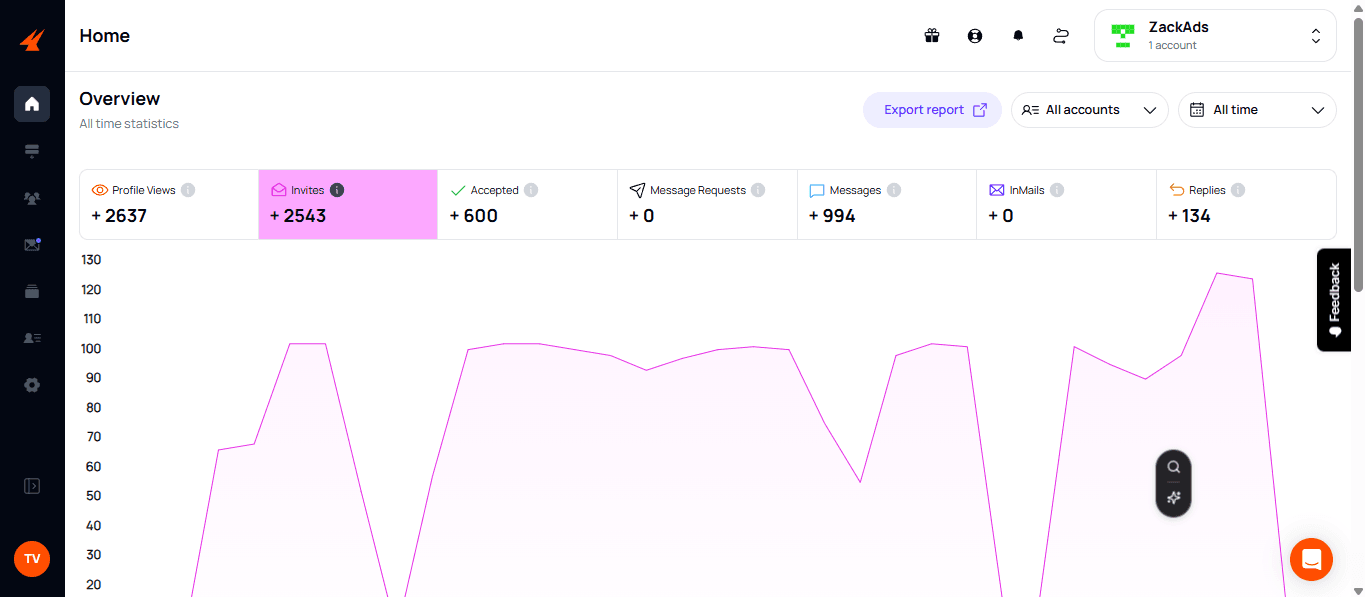
0 Comments